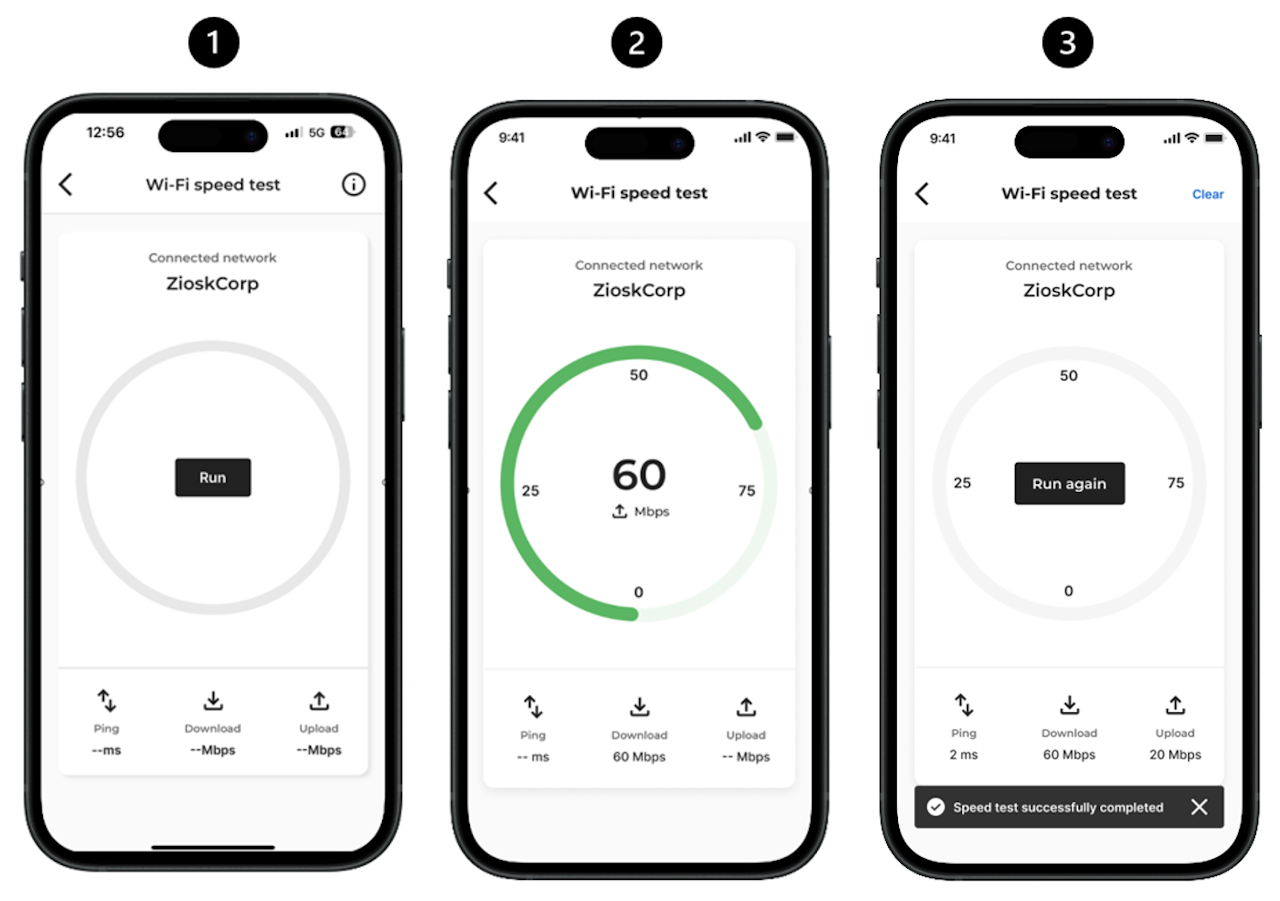
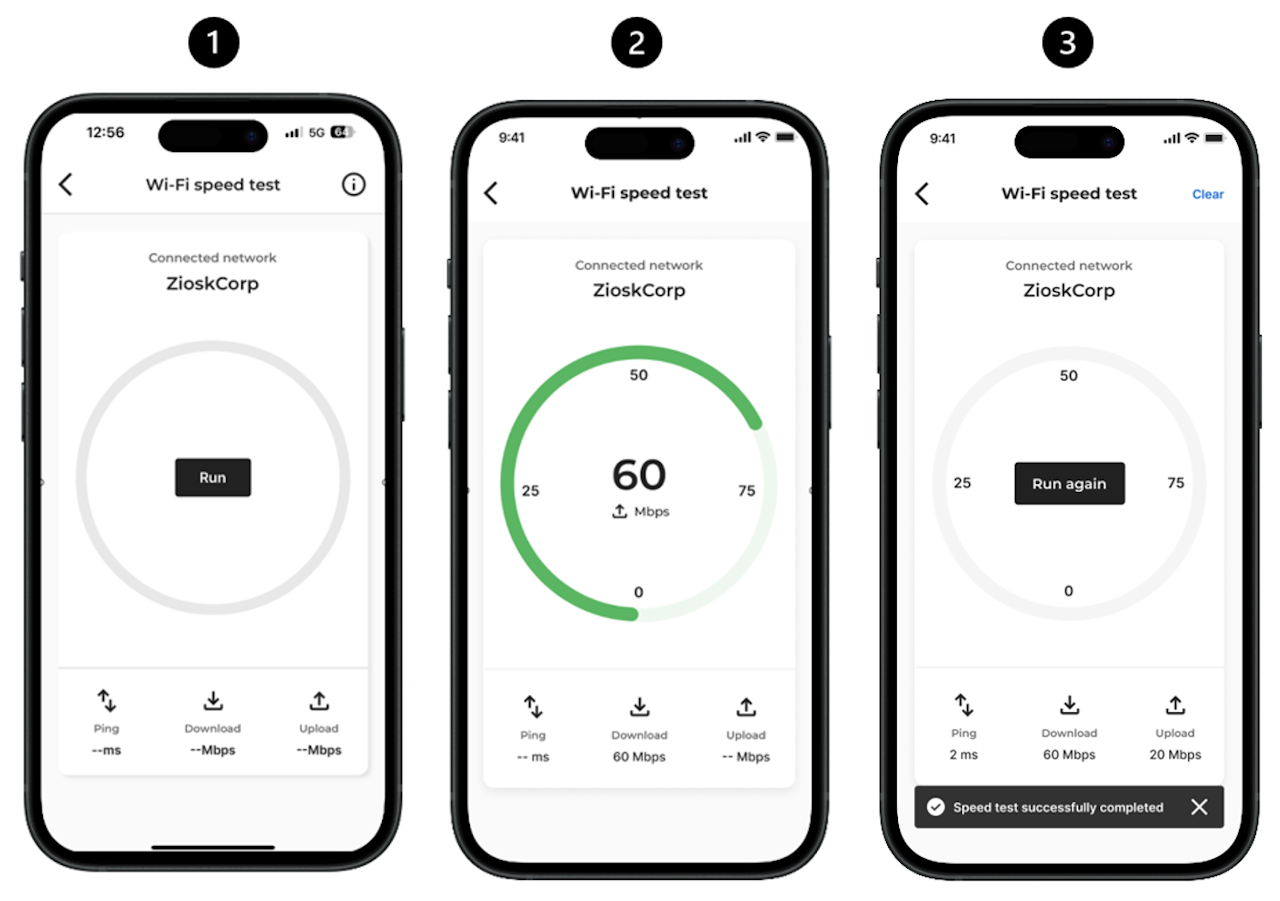
Wi-Fi Speed Test
What is the Wi-Fi Speed Test Feature?
The Wi-Fi Speed Test feature enables users to measure the network internet speed on their connected devices, providing insights into both download and upload performance.
This tool is particularly helpful for documenting network speeds and identifying any connectivity issues, ensuring users have reliable data for troubleshooting or reporting network performance concerns.
How to Use the Wi-Fi Speed Test Feature:
To start the Wi-Fi Speed Test, the user selects "Run." The Ziosk device then measures download speed, upload speed, and ping to the server.
After the test completes, results are displayed along with a “Speed Test Successfully Completed” confirmation message.
